I can honestly tell you I have a love hate relationship with Photoshop. On the one hand I completely love the power and potential of it as a tool for creating the image I have in my head. On the other hand I despise when clients say during a session, “you can just photoshop that right?”
Well, yes I can, but that doesn’t mean that I want to or that I should or that it’s easier than just fixing it when I’m making the photograph in the first place.
I actually really miss the days when all the work I did in Photoshop centered around removing dust from scanned negatives (and again- faster and easier to be have a scan clean dust free film than to fix it in photoshop) and adjusting color to be accurate.
I give you the first major piece of retouching I did in Photoshop roughly 15 years ago:
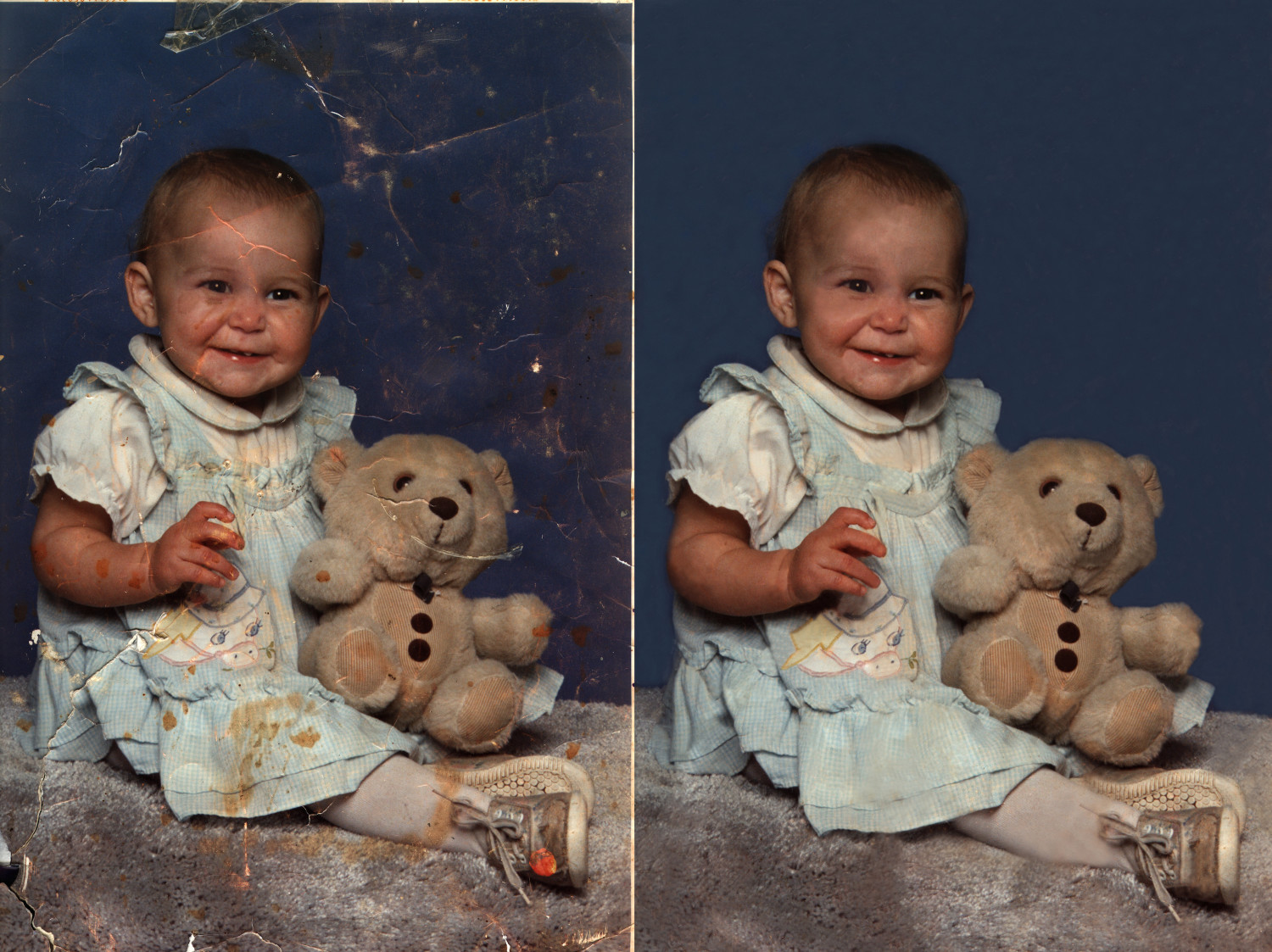
Looking at that before and after now always blows my mind, not because of quality of the retouching (it’s pretty bad compared to the work I do now), but because of what was possible with Photoshop then.
Today, I can remove blemishes and wrinkles, trim off 15 pounds, or add make-up.
I don’t usually. I try not to. But I can do it, and do when I think it’s appropriate, when those aforementioned elements take away from the moment or when I know those imperfections don’t really represent the person.
Today though, this is the kind of work I primarily use Photoshop for: adjusting an image to bring out the details, mood and feeling that I got when I made the image. In fact every single image I make I evaluate and adjust specific to the image, the mood, the experience.
I think it’s important to remember that Photoshop is a powerful tool, often mis and overused, but still and amazing and powerful tool that allows artists to help align a vision in our head to be translated to digital and print forms and shared.

(top) 4 straight of out camera files merged into a pano in photoshop, (bottom) adjusted and retouched in Photoshop.

(Left) straight out of camera, (right) edges retouched to extend the background, skin retouched, details sharpened, and adjusted in Photoshop

